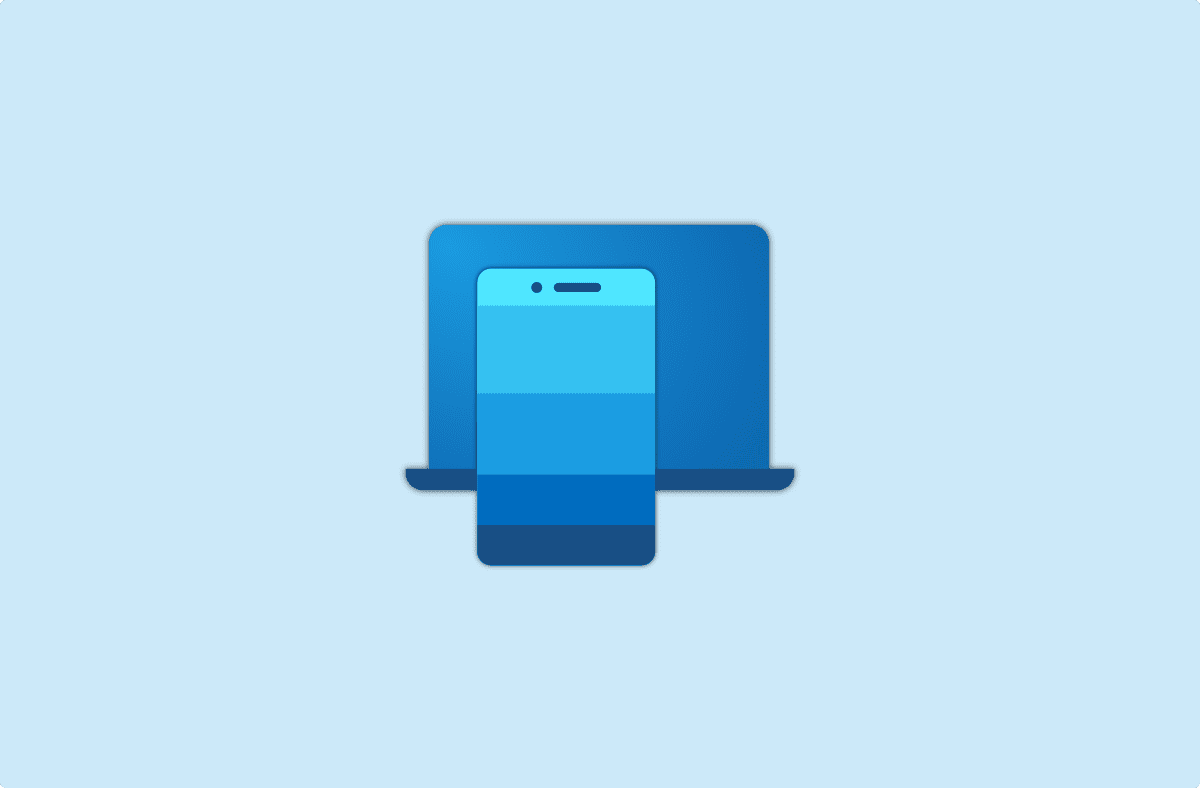Microsoft Your Phone can now support running multiple Android apps side-by-side on the Windows desktop. But before you get too excited, it seems that Microsoft and Samsung have done a deal, because it’s limited to recent Samsung handsets. The feature was first teased during the launch of the Samsung Galaxy Note 20 and was believed to be flagship exclusive, at least to begin with, but a list of devices has appeared, which includes a much wider range of Samsung handsets, including mid-rangers and foldables.
The announcement was made on Twitter by Analy Otero Diaz, Principal Program Manager at Microsoft, who said:
As reported by onMSFT, although the news has been warmly welcomed by some, social media comments have questioned why this is a Samsung exclusive, especially in deference to its own Microsoft Surface Duo and ahead of other brands’ devices which in some cases can’t render a single Android app in Your Phone yet, leave alone several.
The full list of supported models, running Android 9.0 Pie or above, includes the Samsung Galaxy S9, S9+, S10, S10+, S10 Lite, S10e, S20, S20+, S20 Ultra, Note 9, Note 10, Note 10+, Note 10 Lite, Note 20 5G, Note 20 Ultra 5G, Xcover Pro, Fold, Z Flip, Z Flip 5G, Z Flip Fold2 5G, A8s, A30s, A31, A40, A41, A50, A50s, A51, A51 5G, A60, A70, A70s, A71, A71 5G, A80, A90s, A90 5G. Windows 10 is required for linking, and the feature is currently available on Windows Insider builds but has started rolling out to the stable channel too.
Oddly, the above list is pretty much every phone that has the ‘Link To Windows’ feature available as part of Microsoft Your Phone, but with the notable omission of the Surface Duo. Whether the omission is for technical reasons related to it being a dual-screen phone, or because of some kind of exclusivity deal with Samsung isn’t quite clear. We’re hoping that there are no technical limitations that would stop this feature from coming to other brands’ handsets further down the line.