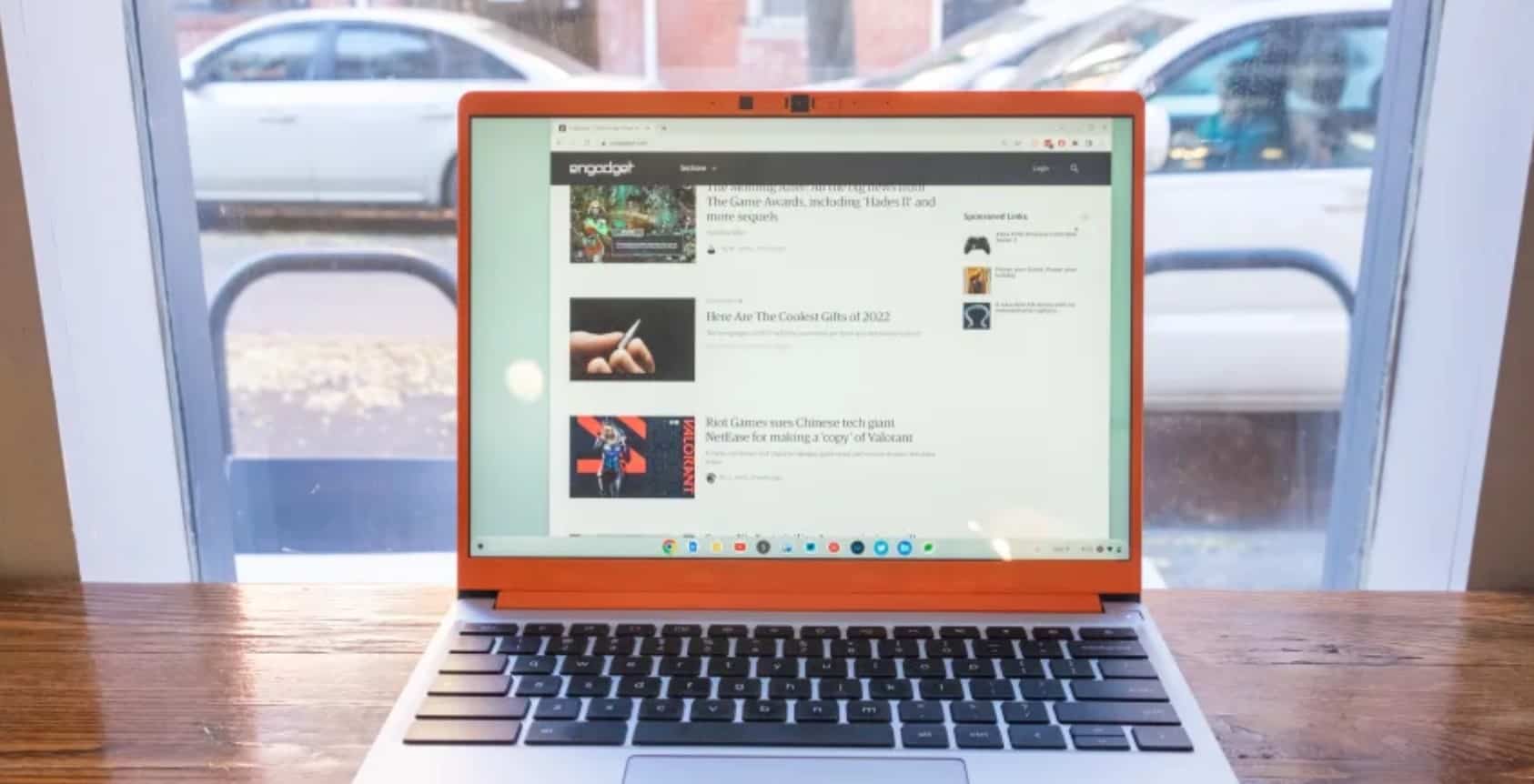Over the 14 years since it debuted, Google Chrome has increasingly become a resource hog, vacuuming up more and more of your system’s memory and battery life with seemingly reckless abandon. At long last, Google is doing something to make the browser less of a strain on your computer. As part of Chrome 110 for Windows, Mac and Chromebook desktops, the company is rolling out memory and energy saver modes.
The features, which Google announced in December, are both enabled by default. You can turn them off from the Performance section of the Chrome settings.
Memory Saver puts inactive tabs on ice to free up RAM for other pages and apps. When you click on a frozen tab, you’ll be able to continue from where you left off. As Android Police notes, a speedometer icon in the address bar will show that the tab was inactive and now it’s in use again. There’s the option to exempt certain sites from Memory Saver too. Google claims that the feature reduces Chrome’s memory usage by up to 30 percent. You know what else would help? Closing tabs you aren’t using!
Energy Saver, meanwhile, can start limiting background activity, video frame rates and animated effects when you’re using Chrome and your laptop or Chromebook’s battery level drops below 20 percent. It’s also possible to configure the feature to kick in as soon as you unplug the charger to improve efficiency. When Energy Saver is active, you’ll see a leaf icon next to the address bar, not to mention fewer visual effects in the tab you’re using.