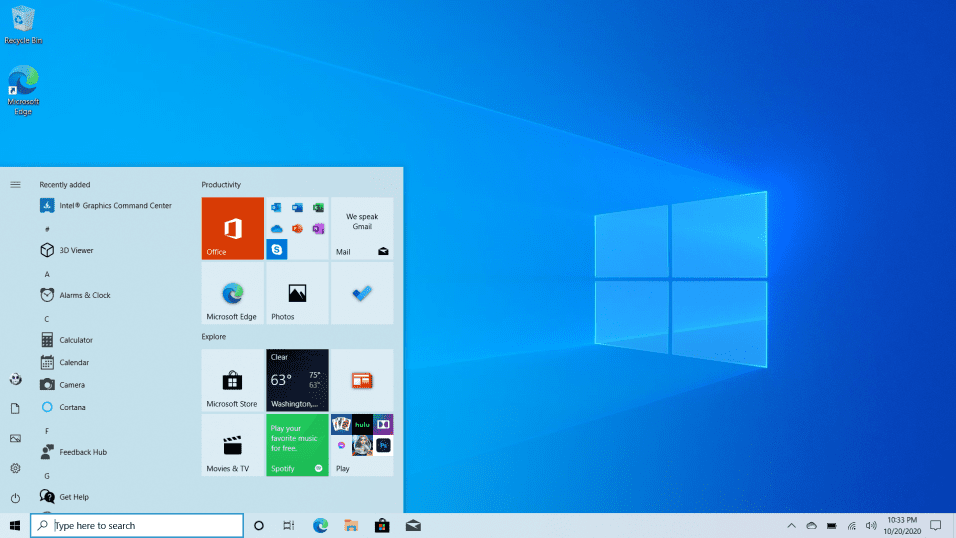Since the arrival of Windows 10, Microsoft has made no secret of its desire to kill off the Control Panel. In moving everyone over to the Settings app, the company has been gradually chipping away, and the latest casualty in Windows 10 October 2020 Update (20H2) is the System applet.
Strangely, if you open the Control Panel, you will see that System is still present — but when you open it you will be taken instead to the About section of Settings. But all is not lost; if you still want to access the classic System applet, here’s how to do just that.
This is far from the first time Control Panel fans have found themselves being redirected into the Settings app, and ultimately — although it’s hard to say quite when — the Control Panel will disappear entirely.
If you have installed Windows 10 October 2020 Update (20H2) it is possible to create a special shortcut so you can still access the old school System applet:
- Right click the desktop and select New > Shortcut
- The location field, enter explorer shell:::{BB06C0E4-D293-4f75-8A90-CB05B6477EEE} and then click Next
- Type a suitable name for the shortcut and press Enter