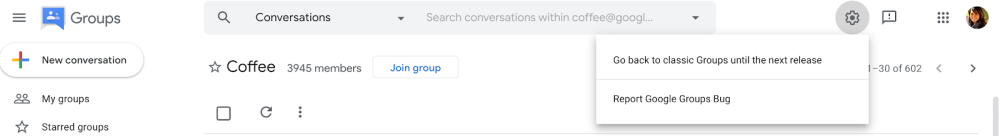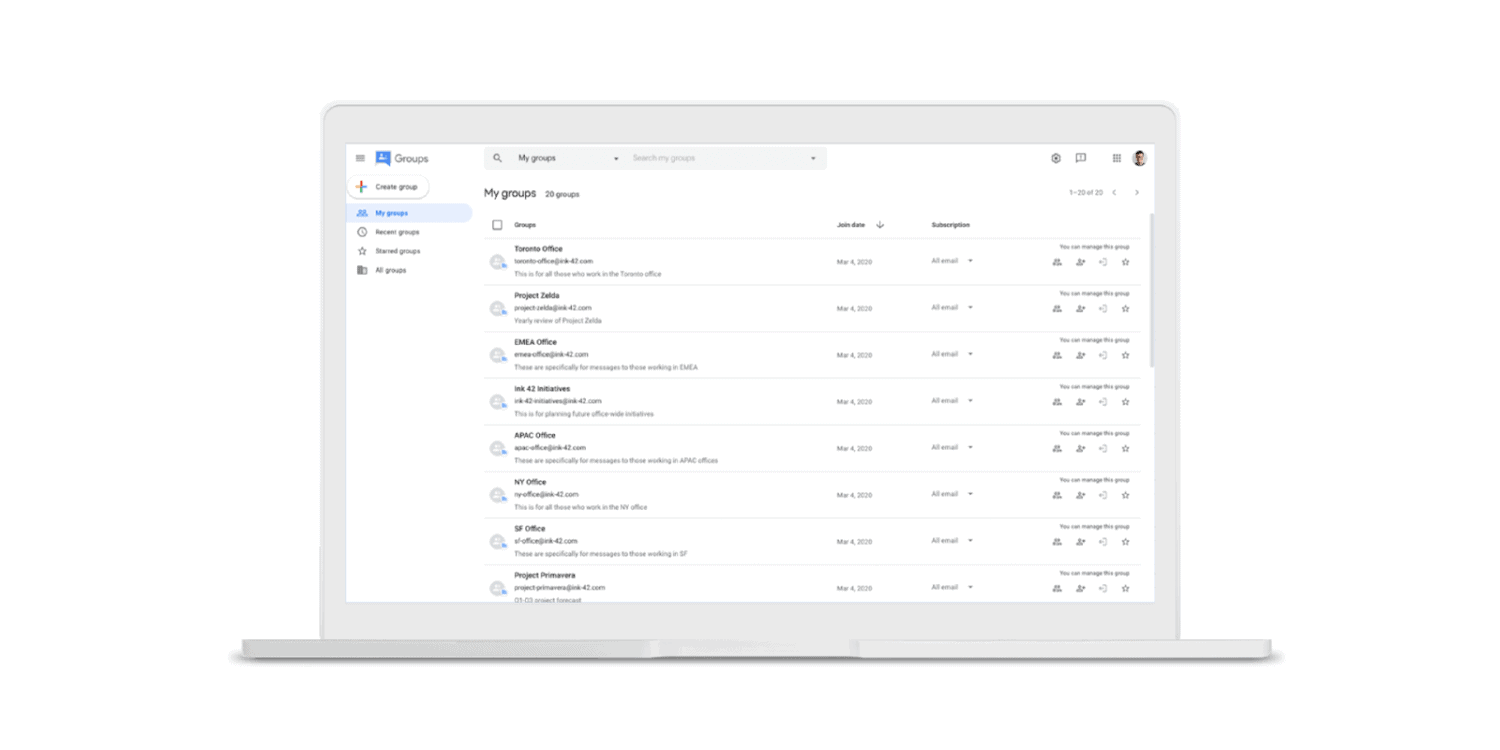Google Groups is the company’s email-based forum offering that’s popular for developers and other communities. Dating back to 2001, the company today announced a Material Theme redesign that’s inline with Gmail and other G Suite revamps.
The new Groups is a fairly standard Google Material Theme redesign that provides a “modern, fresh look” with more spacing, as well as “controls that are streamlined, intuitive, and consistent with other G Suite tools.”
Improved navigation starts with consolidated group settings and an updated Members management page, while there’s a new three-step wizard to quickly create groupings. There are new filtering and search options, with ends users also benefiting from a simplified and unified My Groups view to see everything they are subscribed to. Meanwhile, like Gmail, “topics” are now called “conversations.”
Google today is launching the new Groups in beta to allow for feedback and migration preparation. G Suite admins can sign their domains up. Certain capabilities are not yet available in this early state, including:
- Collaborative Inboxes: Creating Collaborative Inboxes, using Collaborative Inbox features such as assigning topics, and changing a group’s type to Collaborative Inbox.
- Message moderation: Viewing and approving or blocking messages before they’re posted to a group. To moderate messages, you must use classic Groups. Message moderation can be turned ON or OFF in new Groups, but you can moderate messages only in classic Groups.
- Shared labels: Replacement for tags and categories. Labels are not available in this release.
- Multiple domains: Creating and searching for groups in multiple domains.
- Mobile readiness: The Groups UI refined for use on mobile devices.
- Banned users: Banning people from groups and viewing people who are banned.
- Welcome messages: Viewing, adding, or changing the group welcome message that appears above group conversations.
- Global settings: Viewing or changing preferences and settings that apply to all of your groups.
- Subscription management: A dashboard for managing your subscriptions and viewing conversations marked as spam.
- Auto reply to group messages and footer preview: Setting up auto replies to group messages and previewing the footer for group messages.
- Default group roles: Editing the name or description of default group roles: owner, manager, and member. To edit default group roles, you must use classic Groups.
During this period, users that join the beta can switch back to classic Google Groups from the Material redesign. However, it will eventually be replaced later this year, but Google has yet to provide a date and will issue a warning before transitioning.