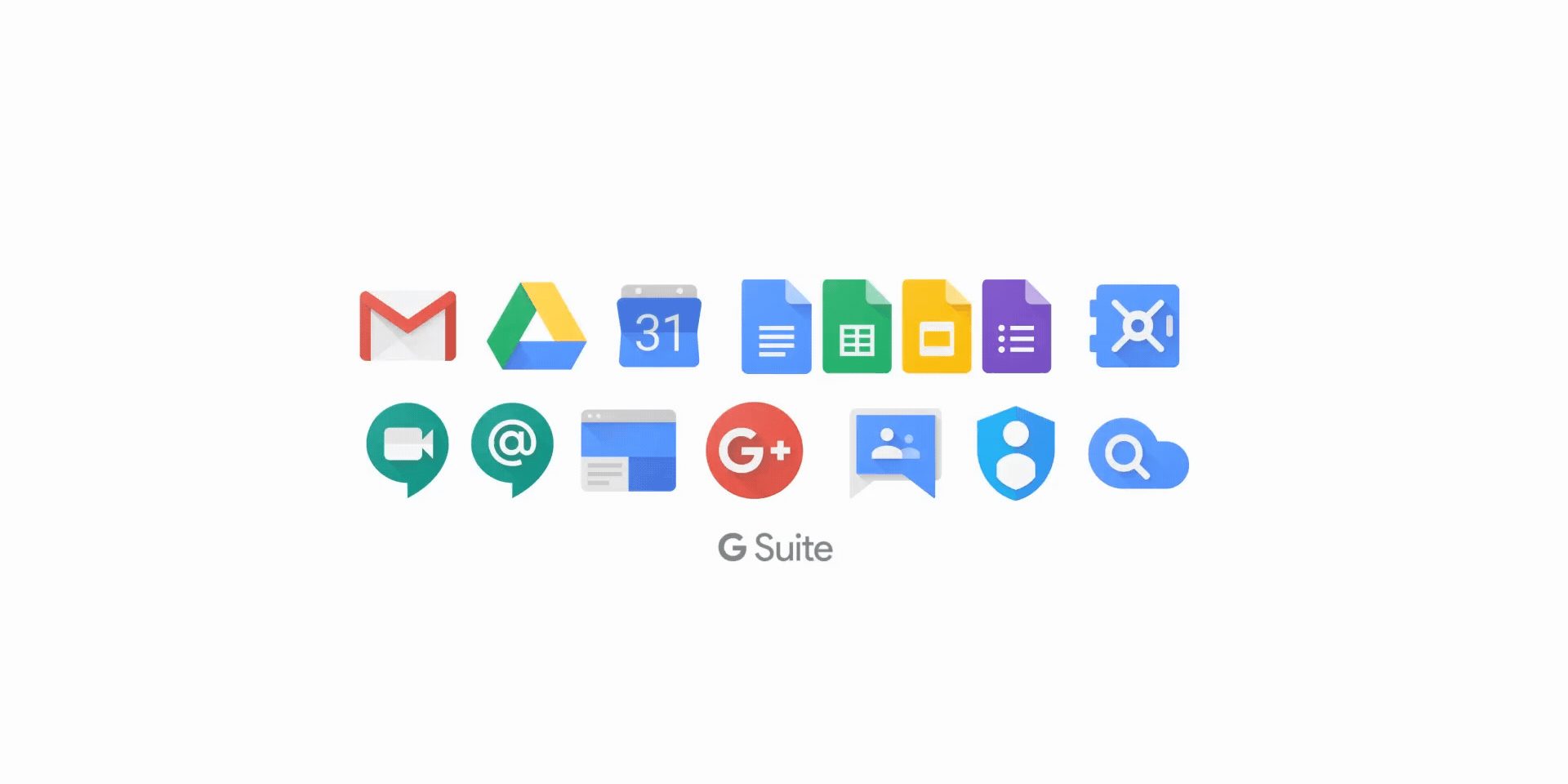Besides the Google Material Theme, Gmail added a number of productivity features with its revamped web version in April. Today, the “quick-access side panel” that provides convenient access to Keep, Tasks, and more is making its way to other G Suite web apps like Docs and Calendar.
With the side panel, Google aims to increase productivity by allowing users to quickly surface common tasks without leaving and interrupting what they’re currently working on. This is also aimed at boosting the integration between various G Suite services. For example, users can drag a Gmail message into the Tasks widget to quickly generate a reminder.
The apps load quickly and appear in a narrow right-hand panel that provides immediate access to the most important features. When not in use, they can be closed so that only a thin bar of apps icons is visible.
As part of today’s expansion, the same three widgets found in Gmail are rolling out to Google Docs, Sheets, Slides, and Drawings.
- Google Calendar: Quickly reference, create or edit invites.
- Google Keep: Easily take notes, create lists, and see your other content.
- Google Tasks: Manage your tasks and to-dos.
Keep integration has been available in Google Docs and Slides since last year through an inline notepad. Users can drag text and pictures from Keep, while highlighting text in a document would surface a “Save to Keep notepad” option.
Meanwhile, the sidebar is also coming to Google Calendar, though only Keep and Tasks will appear to avoid the obvious duplicity. These features will be rolling out to all web users in the coming weeks.