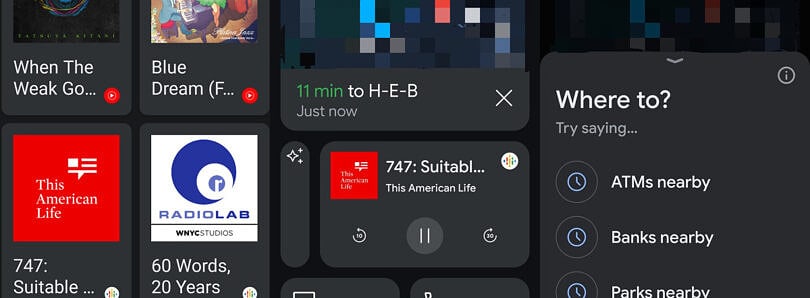Google first announced Assistant Driving Mode over two years ago at I/O 2019, but it wasn’t until late last year that the company actually began rolling out the feature to users. Although initially available in the U.S., the Assistant Driving Mode eventually rolled out to more markets this year, including India, Australia, Canada, and the UK. The Assistant Driving Mode that rolled out doesn’t match what Google showed off at the initial reveal, but finally, we’re getting the home screen UI we were initially promised.
This week, Google has started rolling out a new home screen UI for Assistant Driving Mode, as first spotted by 9to5Google. The publication initially reported that the new UI is only available on devices running Android 12 — which would make sense as Google confirmed last month it was going to kill the dedicated “Android Auto for phone screens” experience in Android 12 — but we can confirm that the new UI is showing up on devices running Android 11 as well.
The new Assistant Driving Mode home screen appears when you tell the Assistant to “launch Driving Mode” or “let’s drive.” At the top, you’ll see a “Where to?” search bar that opens up suggested destinations and a shortcut to open Maps along with a voice entry. Just below it, you find an oversized “For you” card displaying suggestions for tracks, podcasts, and news that you might be interested in playing. “Send the message” and “Make a call” shortcuts appear towards the bottom with the Google Assistant and app drawer buttons located in either corner. If a trip is in progress, a map card with an ETA is shown at the top.
Until now, you could only access the Assistant Driving Mode when you started navigation in Google Maps. That meant if you wanted to use the feature for simply playing music or calling with a known destination, you couldn’t do that. With the new home screen UI, though, it feels more like a complete product, albeit it’s still missing landscape support.
The new home screen UI is currently rolling out to users. If you want to give it a try, make sure you’re running the latest beta version of the Google App. This is because the driving mode is contained within the Google Assistant service, which itself is part of the Google App.