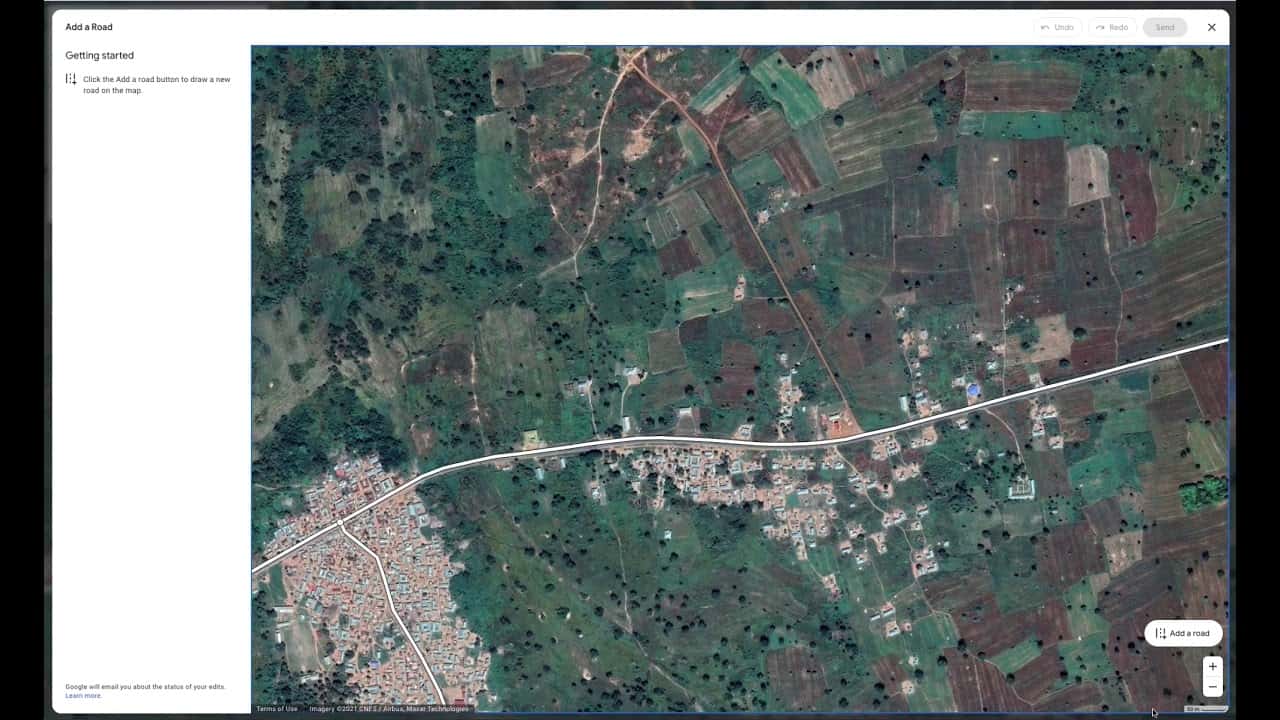Google plans to introduce a new feature to Google Maps that will allow users to draw missing roads directly on the map, ostensibly improving the service’s coverage in some areas where Google’s data sources are not comprehensive.
The feature will only be available on the desktop web version of Google Maps, not on mobile phone apps. And it will—at least at first—be offered in 80 countries. Google says it will “vet” these suggested map changes before publishing them for other users to see.
Here’s how it works, according to Google:
When you see a road missing on maps.google.com, simply click on the side menu button, go to “Edit the map,” and select “Missing Road.” Now the power to map is in your hands! Add missing roads by drawing lines, quickly rename roads, change road directionality, and realign or delete incorrect roads.
This is not the first time that Google has offered users the ability to edit its maps. The company used to run a tool called Map Maker, which acted as a sort of Wikipedia-like community-curated map. But the tool experienced stops and starts as moderation became an issue, and Google ultimately pulled the plug on it in 2017. However, a limited subset of Map Maker features were made available to superusers Google calls “Local Guides.”
The new map-editing features are more precise and more powerful, and they will be available to more people. Google has not said how it might better handle the moderation challenges it has faced with previous community-edited maps.
In the same blog post that was used to announce the new map-editing feature, Google also revealed a promotional drive to convince Android users to leave more reviews for local businesses, and it also introduced a new feature for Maps called “photo updates.” Users will be able to post photos with short text entries accompanying them but without having to leave a review. The hope is that this feature will lead to more helpful photos that could help potential visitors identify things like parking availability, seating, and other details that could inform users’ decisions on whether or not to go to somewhere.
Google’s instructions for using the photo updates feature are as follows:
Simply go to the “Updates” tab when you’re looking at a place in Google Maps to see the latest photos that merchants and other people have shared. To add your own update, tap the “upload a photo update” button, select your photos, leave a short description and post. You can post as many photos as you want and find photo updates that others have left in the Updates tab.
Google says photo updates will roll out “in the coming weeks,” while the road-editing tool will reach users “in the coming months.”