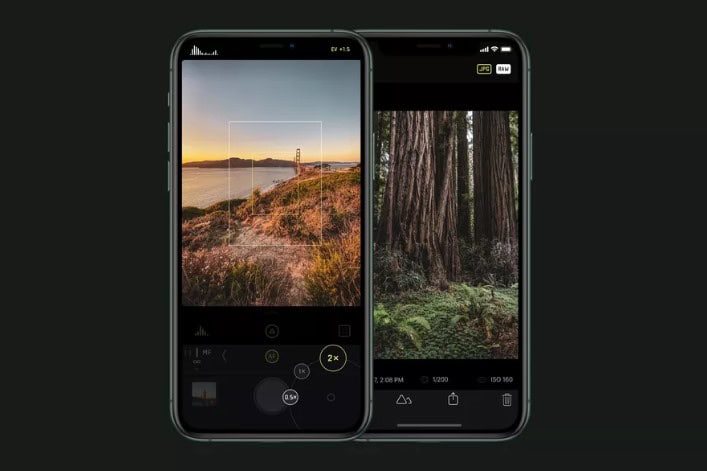Halide has released a massive iOS update that offers extended support for the multi-lens camera systems on the iPhone 11 and iPhone 11 Pro.
The most important new feature is the “Tactile Lens Switcher,” which lets you switch between the three lenses of the iPhone 11 Pro and iPhone 11 Pro Max at will. This feature can be summoned by long-pressing the camera switcher next to the shutter button, then releasing when you hover over your desired lens.
This lens switcher offers few quality-of-life tweaks that put it ahead of Apple’s native solution. For one, unlike Apple’s on-screen overlays in the Camera app, Halide’s options don’t obscure the viewfinder. Instead, the dial is accessible in the corner of your screen so you won’t get thrown off trying to keep your subject in the frame. Speaking of framing, another useful addition is “Lens Guides,” which appear in the viewfinder when you’re switching between lenses to indicate how the crop of each lens differs.
Halide says that this update also brings its Smart RAW to the range of iPhone 11 models. According to the company’s blog post, it’s currently at work to optimize the app’s exposure logic to minimize noise in RAW files.
If you were hoping that this update would allow you to simultaneously shoot RAW from all three of the iPhone 11 Pro’s lenses, you won’t find it here. The reason why it’s not here is complicated. It could appear at some point, however, but not without trade-offs. Halide’s Ben Sandofsky said that implementing such a feature would “involve switching between complex internal iOS machinery, which hasn’t worked out well in the past.”
This update is live now. If you don’t already have Halide, you can purchase it through the App Store for $5.99.