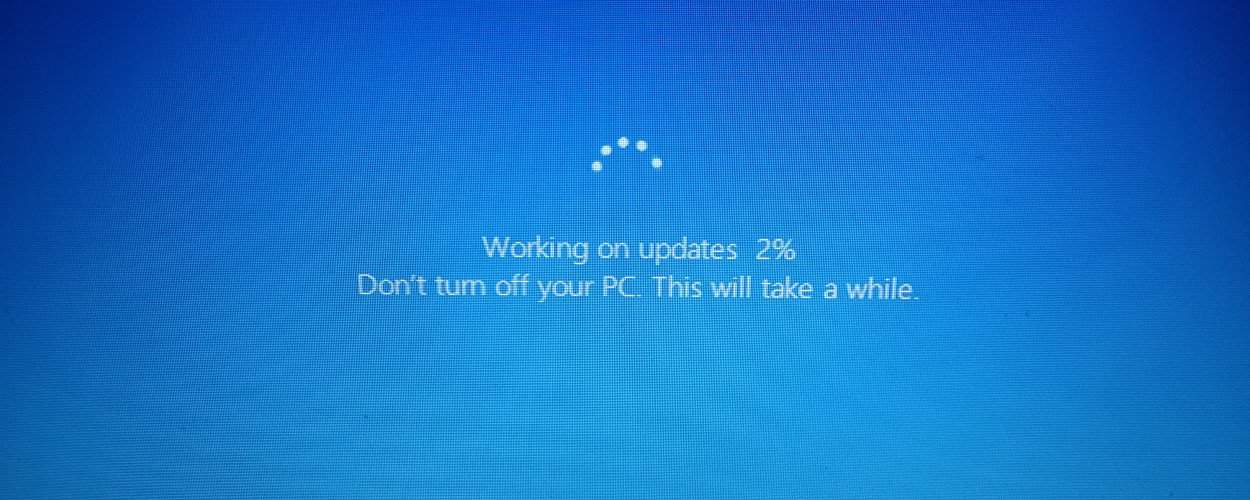After installing last week’s KB4512941 cumulative update for Windows 10 v1903, some users are reporting that the SearchUI.exe process for Cortana is exhibiting high CPU usage and spikes.
This is being caused by a buggy release of Cortana in this version that appears to have issues when users have disabled the ability to send local searches to Bing whether that be through the Registry or via group policy. If this feature is disabled, then Cortana will up a lot of CPU and Windows Search may show empty search results.
You can see an example of Cortana utilizing 40% of the CPU in the image below from a user on Reddit.
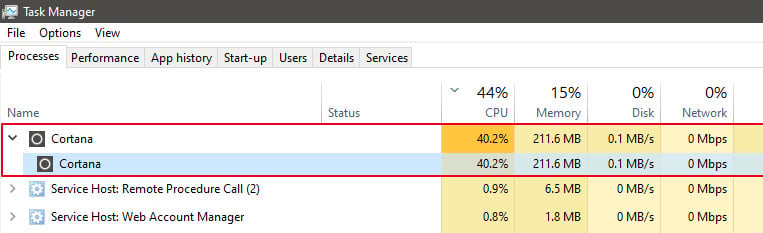
To fix this, Windows 10 users have three options; enable BingSearch, replace Cortana Cache folder with an older version, or uninstall the update.
While some cumulative updates introduce new bugs to Windows 10, they fix a far greater amount, so it is not suggested that you uninstall it unless absolutely necessary.
Instead, you can enable BingSearch temporarily until this issue is resolved by setting the BingSearchEnabled value to 1 under the HKEY_CURRENT_USER\Software\Microsoft\Windows\CurrentVersion\Search Registry key.
Günter Born of Borncity.com also mentions that some users have reported having success fixing this problem by replacing the c:\Windows\SystemApps\Microsoft.Windows.Cortana_cw5n1h2txyewy\cache\ folder with a copy from the previous version of Windows found in C:\Windows.old.
Other users on Reddit have had similar experiences fixing it this way, but it did not resolve the broken Windows Search.
“I managed to fix the CPU usage issue by copying the cache folder from the windows.old backup. My local search is not working now anymore though. Any ideas how to get it to work again and still have the CPU usage fixed?”
Finally, Born also mentions that you can enable or disable the the Do not allow web search policy under Computer Configuration\Policies\Administrative Templates\Windows Components\Search to resolve the issue.
At this time, Microsoft has not acknowledged these bugs in their support bulletin for KB4512941:
“Microsoft is not currently aware of any issues with this update.”