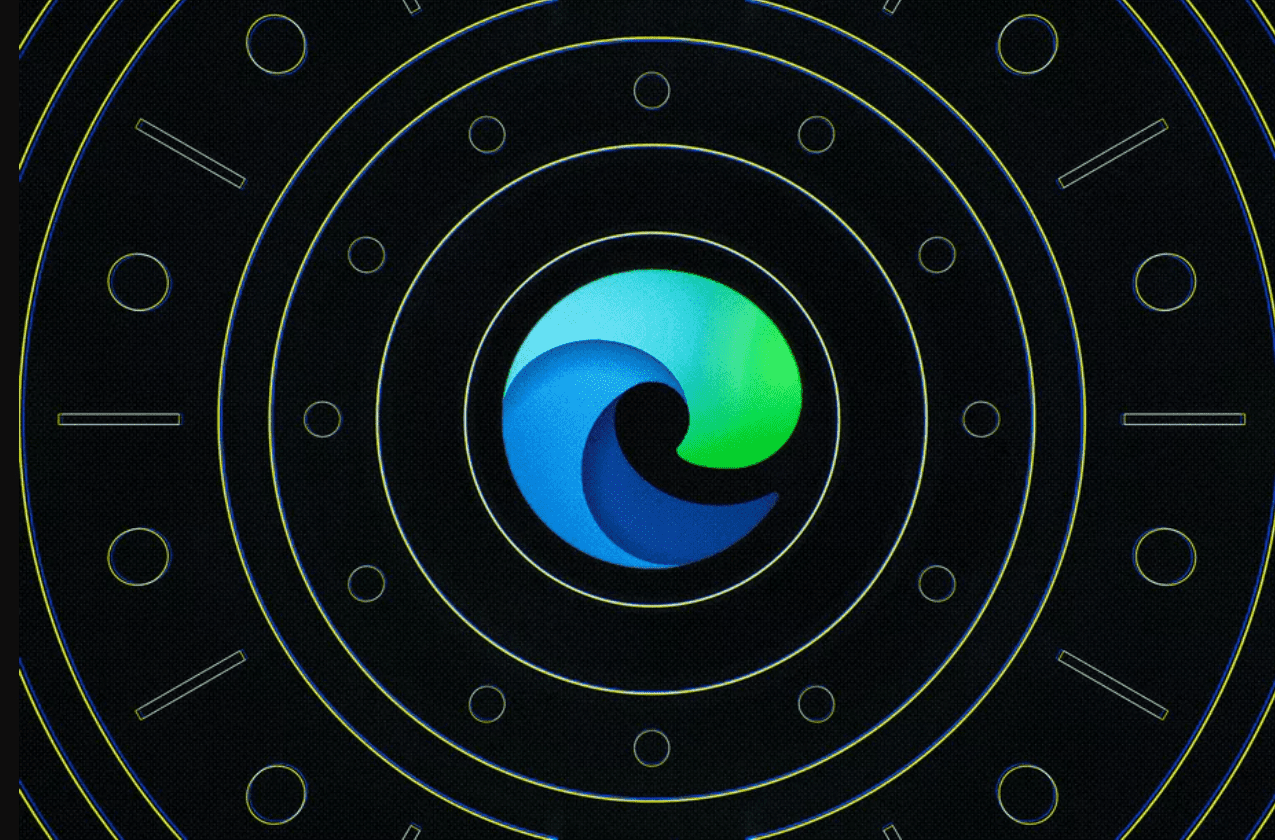Microsoft is rolling out some new improvements to its Edge browser this month. While the software maker announced vertical tabs nearly a year ago, the feature is finally making its way to all Edge users this month. You’ll be able to stack tabs at the side of the browser instead of the traditional long list of tabs at the top.
The vertical tabs feature looks ideal for 16:9 screens, and you can click to switch between tabs or group some together. It arrives just weeks after Microsoft implemented a sleeping tabs feature in Edge that’s designed to automatically release system resources for inactive tabs when you have a large amount of tabs open. This prevents Edge tabs from hogging memory and CPU resources.
/cdn.vox-cdn.com/uploads/chorus_asset/file/22345218/W10_20H2_Laptop_Edge_Vertical_Tabs_16x9_en_US.gif)
Microsoft is also improving the startup experience for Edge this month. A new startup boost feature is rolling out that makes browser launches up to 41 percent faster after rebooting a device. “Initial tests show startup times improve from 29 percent to 41 percent with this feature,” says Liat Ben-Zur, a Microsoft executive working on the company’s “Modern Life” initiative. “Startup boost will be automatically enabled this month and you can access your browser settings menu to personalize Microsoft Edge even more.”
If, somehow, you’re still using Bing and haven’t switched to Google, Microsoft is also improving how search results work from Edge. Results for popular searches like recipes will soon include improved visuals. Big topics like “giraffes” or “Kenya” will also aggregate visual results into an infographic at the top of search results. These new search results should be available in the US in the “coming weeks,” according to Microsoft.
/cdn.vox-cdn.com/uploads/chorus_asset/file/22345225/Recipes_GIF.gif)
Finally, Microsoft Edge users will also see a new history view in the browser this month. When you navigate to history it will soon drop down from the toolbar instead of heading into the settings section. It should be a lot easier to search, open, or manage search history now.